Version 2.0.1 — https://itunesconnect.apple.com/itunesproducer/iTunesProducer_2.0.1.dmg
Version 2.1.1 — https://itunesconnect.apple.com/itunesproducer/iTunesProducer_2.1.1.dmg
Version 2.2.1 — https://itunesconnect.apple.com/itunesproducer/iTunesProducer_2.2.1.dmg
Version 2.3.1 — https://itunesconnect.apple.com/itunesproducer/iTunesProducer_2.3.1.dmg
Version 2.4 — https://itunesconnect.apple.com/itunesproducer/iTunesProducer_2.4.dmg
Version 2.5.1 — https://itunesconnect.apple.com/itunesproducer/iTunesProducer_2.5.1.dmg
Version 2.6 — https://itunesconnect.apple.com/itunesproducer/iTunesProducer_2.6.dmg
Version 2.7 — https://itunesconnect.apple.com/itunesproducer/iTunesProducer_2.7.dmg
Version 2.7.1 — https://itunesconnect.apple.com/itunesproducer/iTunesProducer_2.7.1.dmg
Version 2.8 — https://itunesconnect.apple.com/itunesproducer/iTunesProducer_2.8.dmg
Version 2.9 — https://itunesconnect.apple.com/itunesproducer/iTunesProducer_2.9.dmg
Version 2.9.1 — https://itunesconnect.apple.com/itunesproducer/iTunesProducer_2.9.1.dmg
Anyone interested in publishing ibooks (ebooks), music, movies, or software apps directly to the iTunes store–making their content available to Apple iPad, iPhone, and iPod users– is required to use iTunes Producer Software. iTunes Producer only runs on Mac computers. If you do not have access to a Mac you cannot make your digital content directly available through Apple’s iTunes store. Apple has the current version of this software available for download through their iTunes Connect page.
To access the download pages and use iTunes Producer you have to register and jump through all the flaming hoops of Apple’s application process. If you make it that far you may discover, as I did, that Apple released a new version of iTunes Producer in the month it takes to get approved and the basic system requirements of the newest version of the software are higher than what your Mac supports.
If this happens, your next unpleasant discovery will be that Apple disavows all knowledge of older versions of iTunes Producer–the older versions that have system requirements your Mac can actually handle. They have no links to the older software, extended Googling leads you nowhere, and you can’t even confirm the version number or the changes between software revisions because Apple has not published a version history. Apple wants you to believe that the currently-released version of iTunes Producer is the only version that was ever available.
I got stuck because I had purchased a used Mac on Ebay for the sole purpose of publishing my content directly to iTunes. The Mac I bought met the minimum system requirements for iTunes Producer version 2.5.1. The application process took over a month and when I went to install the software I discovered Apple had released version 2.6, which had higher system requirements that my Mac could not meet. They did not acknowledge there was ever a version of the software that would have worked on my Mac and the internet community was uncharacteristically unhelpful–Google provided no explanations, version history, or download links for older releases.
Through quite a bit of stubborn trial and error I found that Apple actually stored the older versions of the software in the same place as the new version and they used the same file naming scheme. I tested all of the two and three digit number combinations and came up with a rudimentary version number history and download links for all known versions of Apple iTunes Producer. (See top of post)
If you need, or know of, a version not listed above please put it as a comment here and I will add it to the list. I have also downloaded and stored every known version. If Apple ever disables the download links just post a comment here and I’ll upload what I have and list the new download links here. For my more extended, less informative, Apple rant check out the Mobileread.com forum post (http://www.mobileread.com/forums/showthread.php?t=172719).
If you have lost interest in dealing directly with Apple because of the application process, software requirements, overly-complicated upload process, and the insanely long submission approval times (my first eBook submission is in the same boat as all the other micro-publishers–coming up on six weeks in the “Quality Assurance” phase, with no status or expected completion), you also have the option of paying a higher percentage of your royalties and using an Apple aggregator to publish your material.
List of Apple Aggregators as of 04/01/12 (https://itunesconnect.apple.com/WebObjects/iTunesConnect.woa/wa/displayAggregators?ccTypeId=13)
United States:
Ingram
INscribe Digital
LibreDigital
Lulu
Smashwords
Europe:
Bookwire
Immatériel

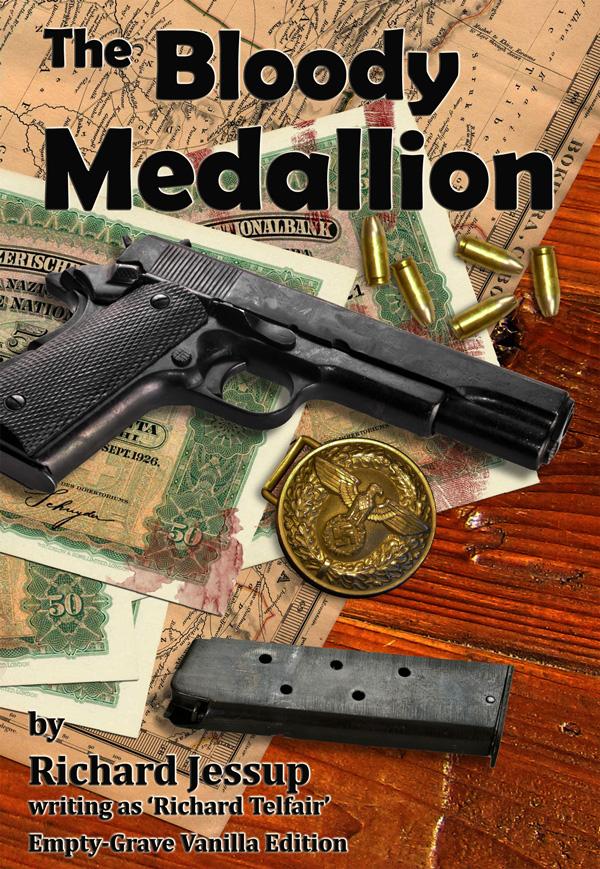
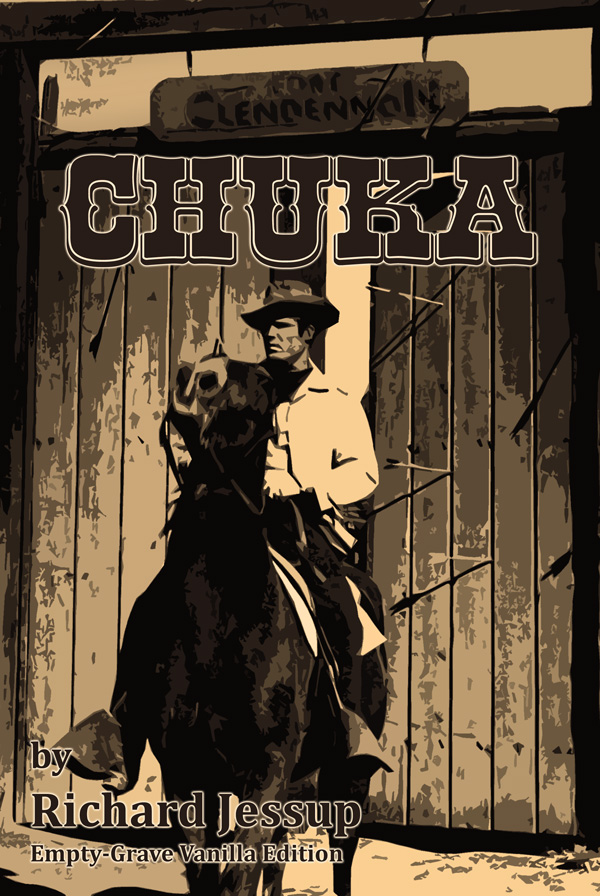
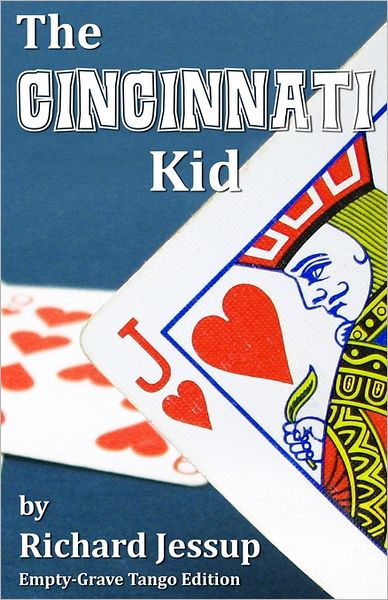
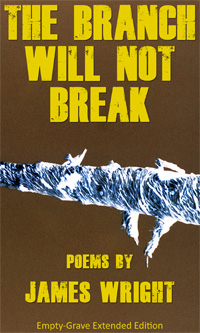
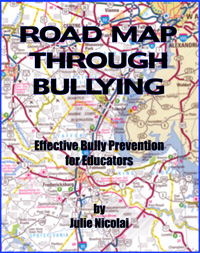
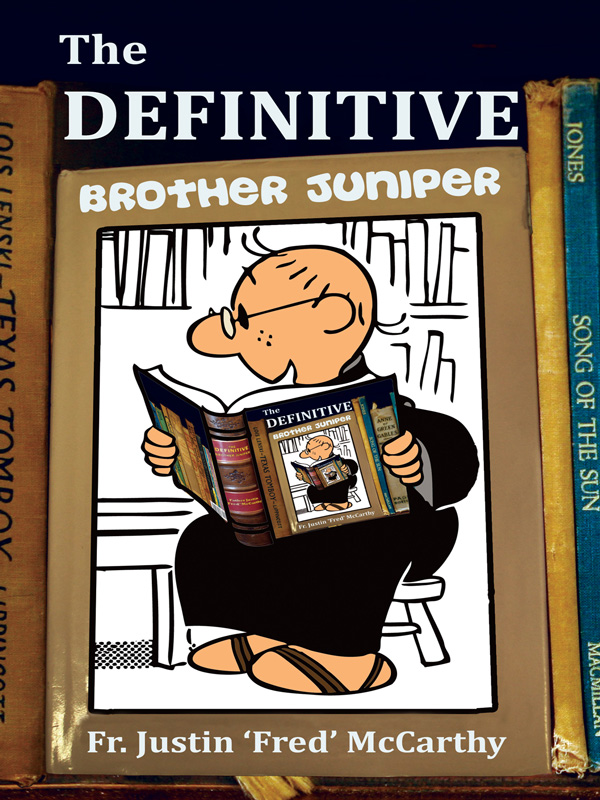
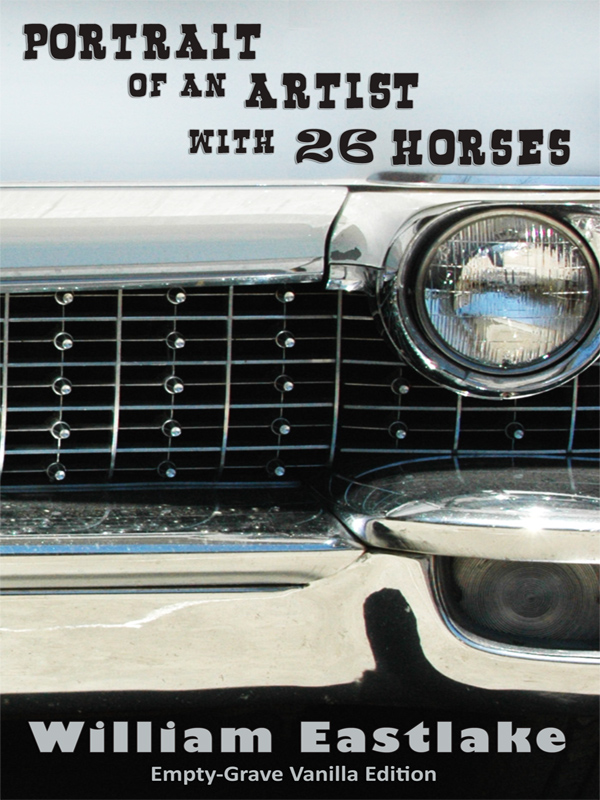
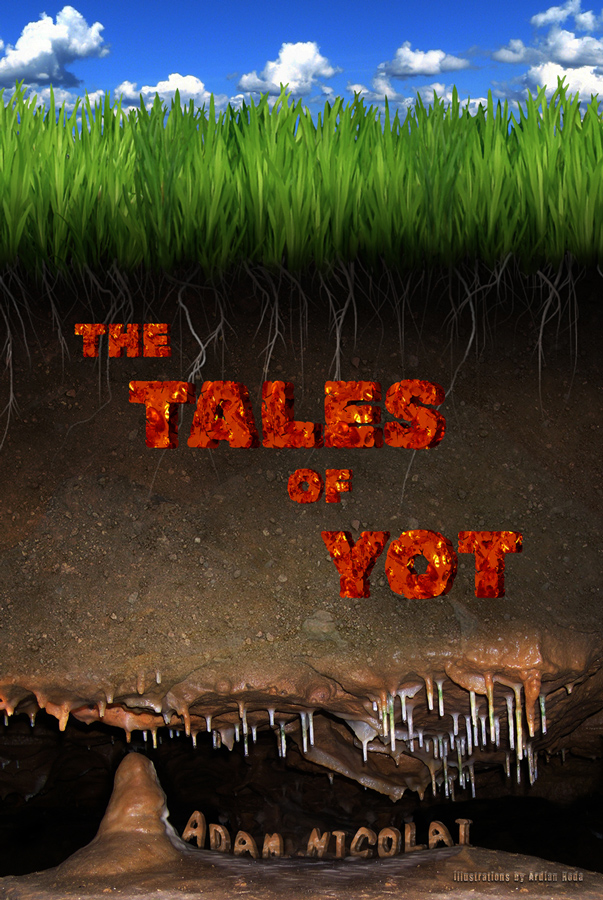

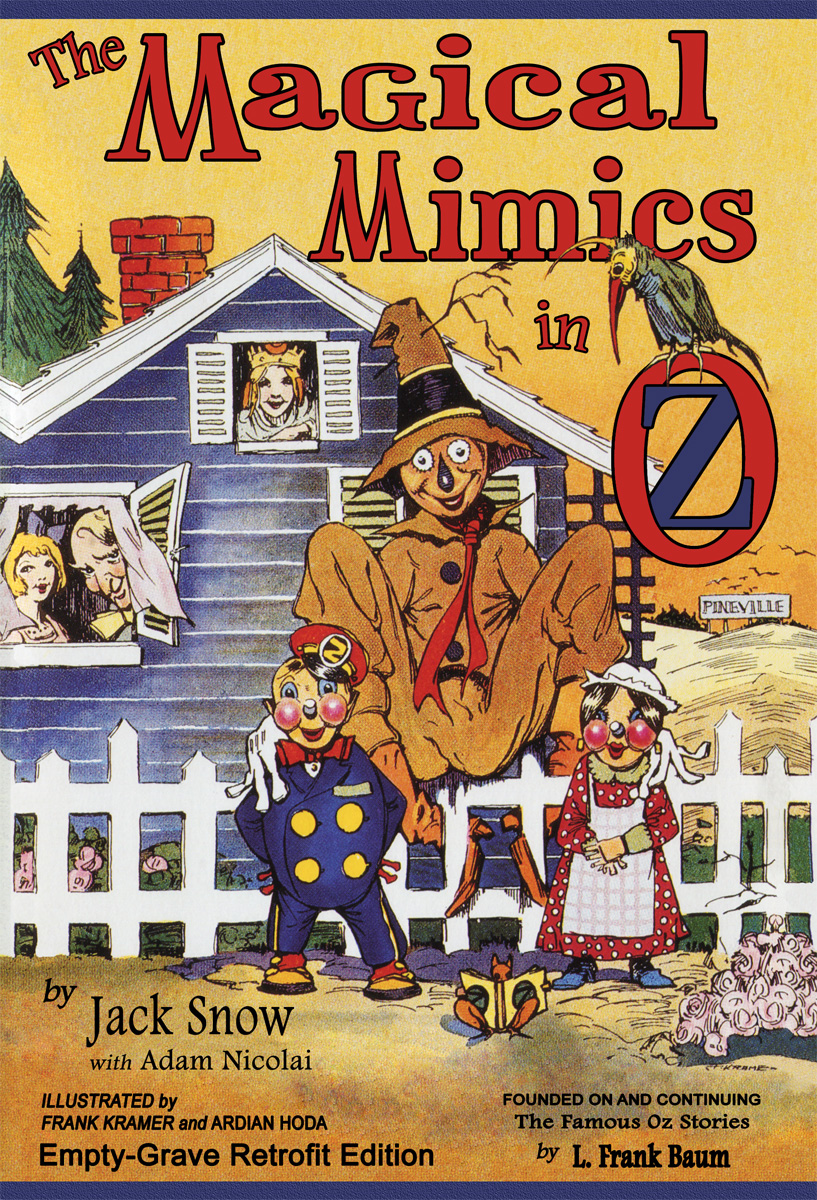
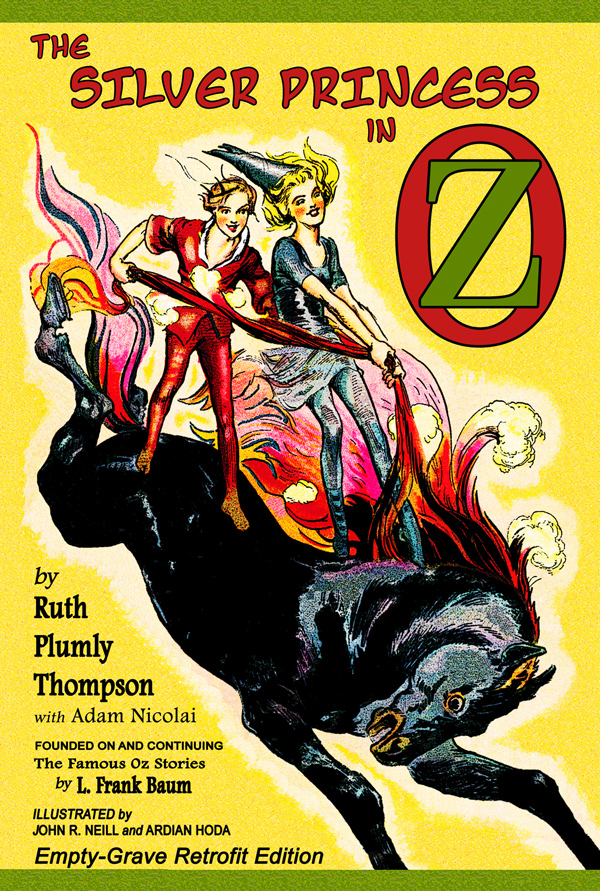
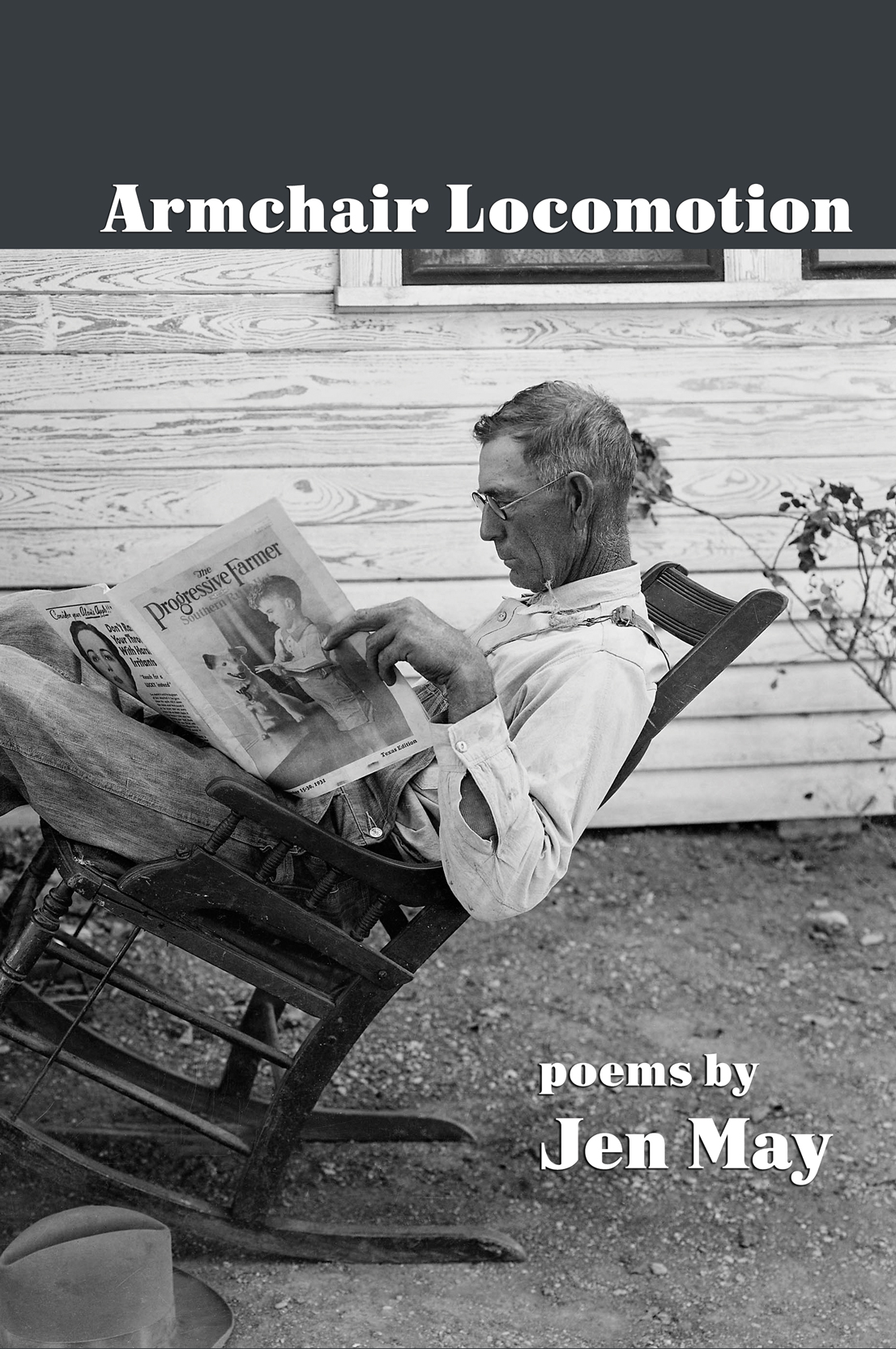
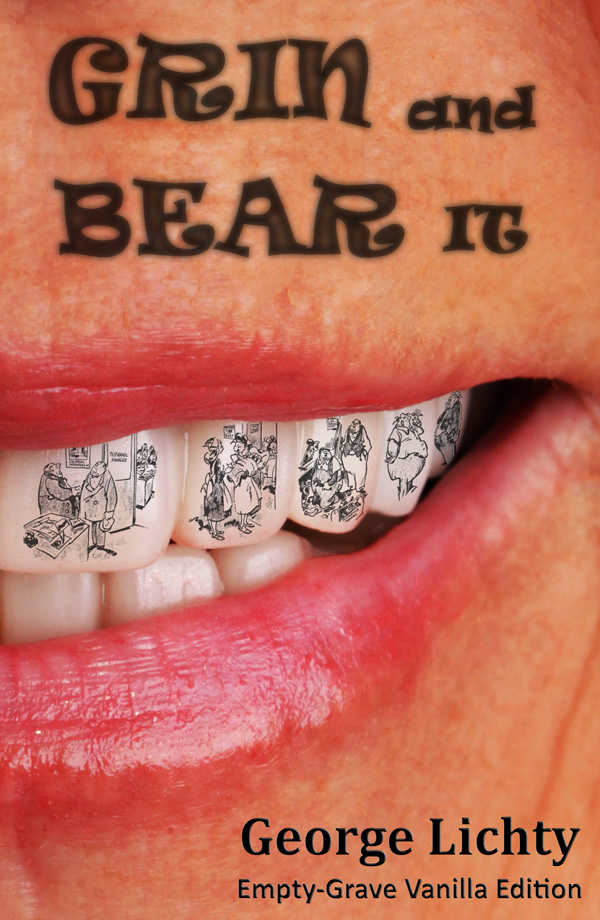
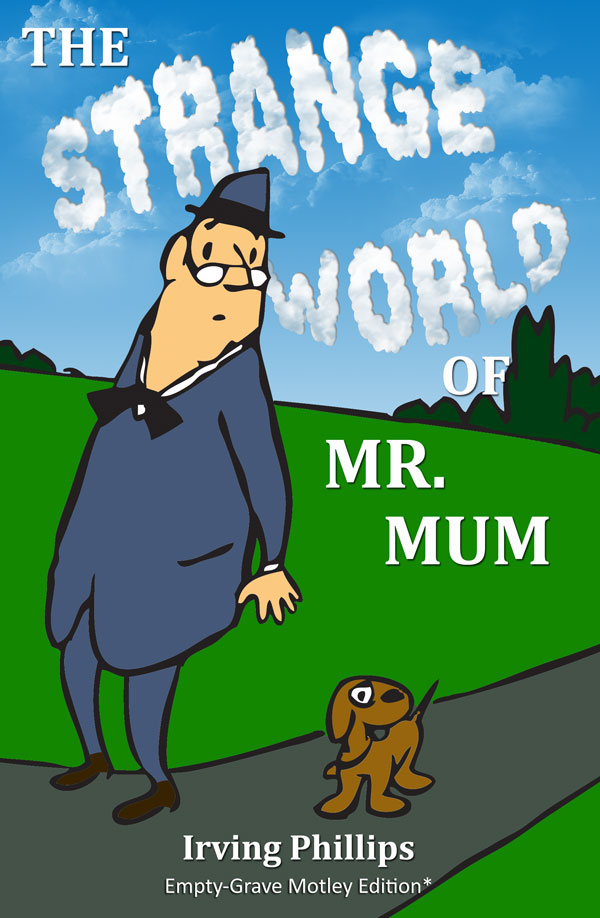
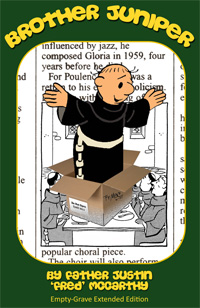


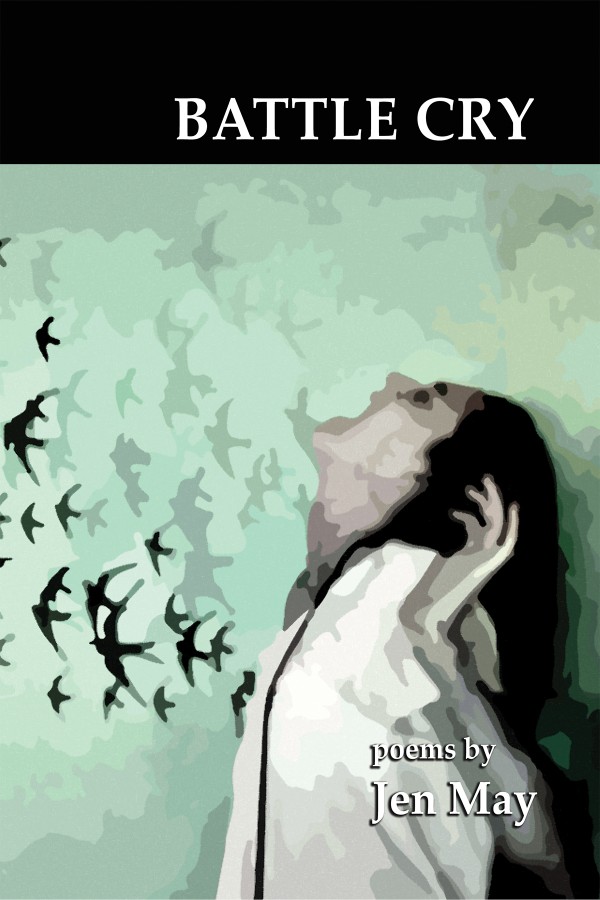
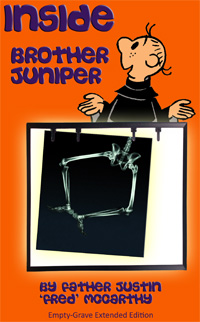
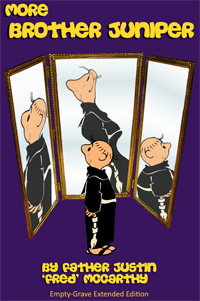
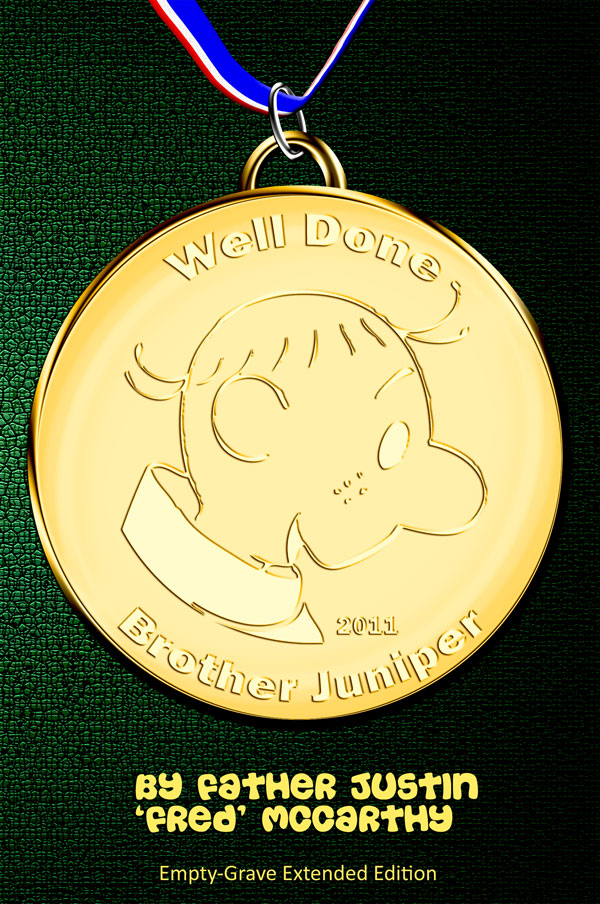
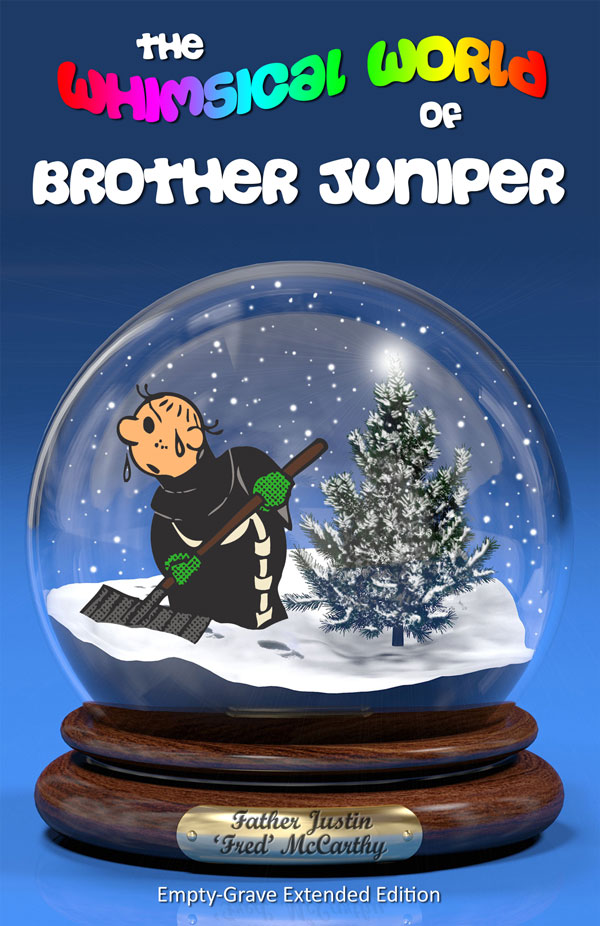
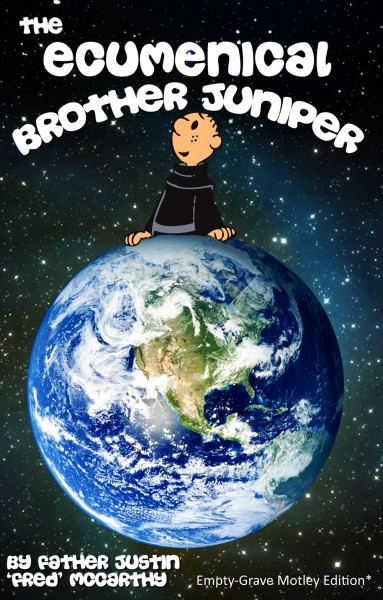


{ 11 comments… read them below or add one }
You are kick ass!! Thanks so much for posting this and saving me from the nighmare loop of Apple madness…God bless your little cotton socks
Thanks! I’m so happy I discovered this post. I just did the very same thing–bought an older Mac to deal directly w/ iTunes. I thought I’d wasted my $$. I think the older version of Connect will work for me.
Cheers!
Great info, thank you! I have a very old Mac (OS 10.4.11) and have downloaded Itunes Producer 2.4. Do you think I’ll have any issues with getting the books I format into the ibookstore?
Hi Griffin. Aside from the normal issues of getting set up with Apple, the ISBN, the overly-complicated iTunes Producer software, and the absurd wait period you have between submission and publication (or rejection), I don’t think you should have any problems due to using an older version of the software. You may encounter complications if your book uses a lot of the newer multimedia and app-like features though.
I haven’t bothered putting up anything other than The Shaggy Man of Oz because there have been no iTunes sales as of yet. From what I’ve read it seems like quite a few iPad readers are buying their books from the Kindle app anyway.
Kobo just released their own publishing platform and I tested that out a few weeks ago on my newest book. It was totally painless and quick. I got the book submitted in five minutes and it showed up in their store by the next morning. I don’t expect many sales through Kobo but the time investment to post there is nominal.
At this point in time I recommend publishing direct with Kobo, Amazon, Barnes and Noble, and Createspace for print (Lightning Source if you want hardcover or more international presence). Smashwords is supposed to be a much easier way of getting your book in the iTunes store but I personally haven’t used them for anything yet.
Best of luck!
Adam
THANK YOU! I was in sheer despair over having come so far in publishing our book, only to find my software is too old… You saved me loads of grief!
Hey nice work man!
I wonder if anyone can please help me with my next mission? I’m looking for iBooks Author v1.0 or v1.0.1.
Version 2.0 which is the current version does not run on my machine.
Please reply to this comment if you can help. Thanks.
Hi James,
I haven’t used iBooks Author yet but I did a bit of searching to see if older versions may be available in a manner similar to iTunes Producer. From what I can tell, it seems that iBooks Author is only available through the “Mac App Store.” My beater Mac is now in the basement so I can’t test it out but I suspect the Mac App Store is probably an app itself and since the content is being delivered via an app I don’t think coming up with a download link would be as easy without some sort of hacking.
I also stumbled onto a blog where the writer was saying that Apple doesn’t even allow submissions of content created with older versions of iBooks Author (http://www.aneclecticmind.com/2012/03/09/the-ibooks-author-gamble/#.UOYxPney5Lk). I don’t know if that is accurate or if there are any workarounds but I wouldn’t be in the least bit surprised if it was true and content creators were pigeonholed into unnecessary and costly hardware and software upgrades. As far as Apple is concerned there is only one version of everything and that one version is always going to be whatever they are selling today.
Best of luck in your quest, though! If you come up with a link or a workaround let me know and I can update the post to include it. Thanks!
Adam
Hi Adam, Thanks a lot for looking into it and posting what you found.
That saved me a whole lot of time and messing about.
That Smashwords site you mention above sounds like it might be a good option. Just a pity the published work won’t be copy protected, going through them. But they do reach a lot of outlets.
I’m looking into it further now…
Thanks for this! I wish I had known about the whole Mac Mess earlier in my eBook process. I finally got through the application process, only to find with my PC I could not upload the ePub file I created on my iPad. Smashwords doesn’t handle straight picture books for iTunes. Thankfully a good friend across the country was able to upload my content from her Mac and jump through the remaining hoops for me. A week later my picture book was finally approved, and to date the only purchase through iTunes is the friend who helped me upload the file!
I’ve been looking at newer Macs just for future uploads, but hopefully I can just get an older mac mini now, something I can stick in a drawer between needing it.
Amazon, Nook and Kobo were all much, much easier to deal with!
Thank you, thank you for saving me from the new version of ITunes. Previous versions are much, much better. Is there away to deny an update or completely remove an app from update?
Thanks again
Hi Linda. I haven’t done anything with Apple since pulling my books off iTunes in favor of Amazon Select but if you are running on a Mac OS you may be able to disable updates specifically for iTunes as noted here. If you are using Windows you can just download an earlier version here and then disable the automatic updates in iTunes using the methods noted here.
{ 1 trackback }